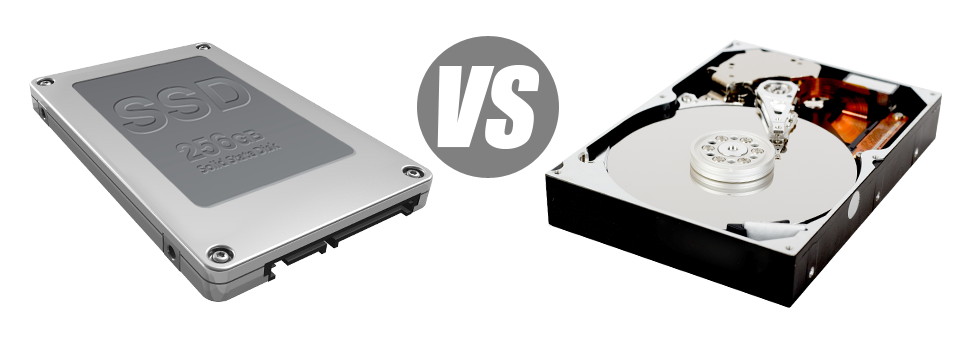Once you have a website or maybe an application, pace is crucial. The swifter your web site loads and then the speedier your web applications perform, the better for you. Since a web site is only a selection of files that communicate with each other, the systems that store and work with these files play a huge role in site functionality.
Hard disk drives, or HDDs, were, right until the past few years, the most efficient products for saving data. Having said that, recently solid–state drives, or SSDs, are actually gaining interest. Look at our assessment chart to find out if HDDs or SSDs are better for you.
1. Access Time
After the arrival of SSD drives, data accessibility rates are now through the roof. Due to the new electronic interfaces made use of in SSD drives, the average file access time has been reduced into a record low of 0.1millisecond.
HDD drives count on spinning disks for data storage purposes. Each time a file will be used, you will need to wait for the right disk to reach the correct place for the laser beam to access the file involved. This leads to a standard access rate of 5 to 8 milliseconds.
2. Random I/O Performance
Because of the brand–new significant data storage strategy adopted by SSDs, they have better file access speeds and speedier random I/O performance.
Throughout our lab tests, all of the SSDs demonstrated their capacity to handle at the least 6000 IO’s per second.
During the same tests, the HDD drives proved to be significantly slower, with only 400 IO operations handled per second. Even though this seems to be a great number, when you have a hectic web server that hosts a great deal of well known web sites, a slow hard disk could lead to slow–loading websites.
3. Reliability
The absence of moving elements and spinning disks inside SSD drives, and the latest improvements in electrical interface technology have led to a substantially safer data file storage device, with a normal failing rate of 0.5%.
To have an HDD drive to function, it should spin a couple of metallic disks at a minimum of 7200 rpm, having them magnetically stable in mid–air. They have a large amount of moving components, motors, magnets and other tools loaded in a small location. Hence it’s no wonder that the average rate of failing of any HDD drive ranges between 2% and 5%.
4. Energy Conservation
SSD drives are considerably small compared to HDD drives as well as they do not have just about any moving parts at all. Because of this they don’t generate as much heat and need less energy to function and fewer power for cooling down purposes.
SSDs use up somewhere between 2 and 5 watts.
HDD drives are famous for being noisy. They require a lot more energy for air conditioning purposes. On a hosting server containing a lot of different HDDs running regularly, you’ll need a lot of fans to ensure that they’re cooler – this may cause them a lot less energy–effective than SSD drives.
HDDs consume somewhere between 6 and 15 watts.
5. CPU Power
SSD drives provide for a lot quicker file access speeds, which, in turn, permit the CPU to accomplish data file calls much quicker and afterwards to return to different responsibilities.
The common I/O wait for SSD drives is 1%.
By using an HDD, you will need to spend additional time waiting around for the outcomes of your data file request. Because of this the CPU will stay idle for additional time, waiting for the HDD to respond.
The common I/O delay for HDD drives is around 7%.
6.Input/Output Request Times
In the real world, SSDs function as admirably as they managed throughout itdahosting’s lab tests. We competed an entire platform data backup using one of our production web servers. All through the backup process, the standard service time for I/O requests was basically under 20 ms.
With the exact same web server, however, this time equipped with HDDs, the end results were completely different. The normal service time for an I/O query changed between 400 and 500 ms.
7. Backup Rates
Referring to backups and SSDs – we have spotted an effective development with the back–up rate as we turned to SSDs. Right now, a standard hosting server backup requires just 6 hours.
Alternatively, with a hosting server with HDD drives, a comparable back–up normally requires 3 to 4 times as long to finish. A complete back up of an HDD–equipped hosting server normally takes 20 to 24 hours.
Should you wish to quickly enhance the performance of one’s web sites without needing to adjust any code, an SSD–driven hosting service will be a good alternative. Have a look at our hosting – these hosting solutions include extremely fast SSD drives and can be found at good prices.
Hepsia
- Live Demo
Service guarantees
- Our Virtual Private Servers provide no installation charges and function in a steady network delivering 99.9% of uptime. Full root/administrator access guaranteed.
Compare our prices
- Take a look at our price list and select the right Virtual Private Server for your dynamic sites. You can move up to a more feature–rich VPS Hosting plan with just a mouse click.
- Compare our hosting plans
Contact Us
- You can make contact with us 24 hours by email or by making use of our extremely–fast ticketing platform. itdahosting offers a 1–hour reply time frame guarantee.